Eager to start your Bare journey? Keep tabs on your order with ease! Here’s how:
I already made an order. Where can I track it?
Once you have made your payment and successfully placed your order, you’ll be redirected to this page, where you can preview your order number and details.
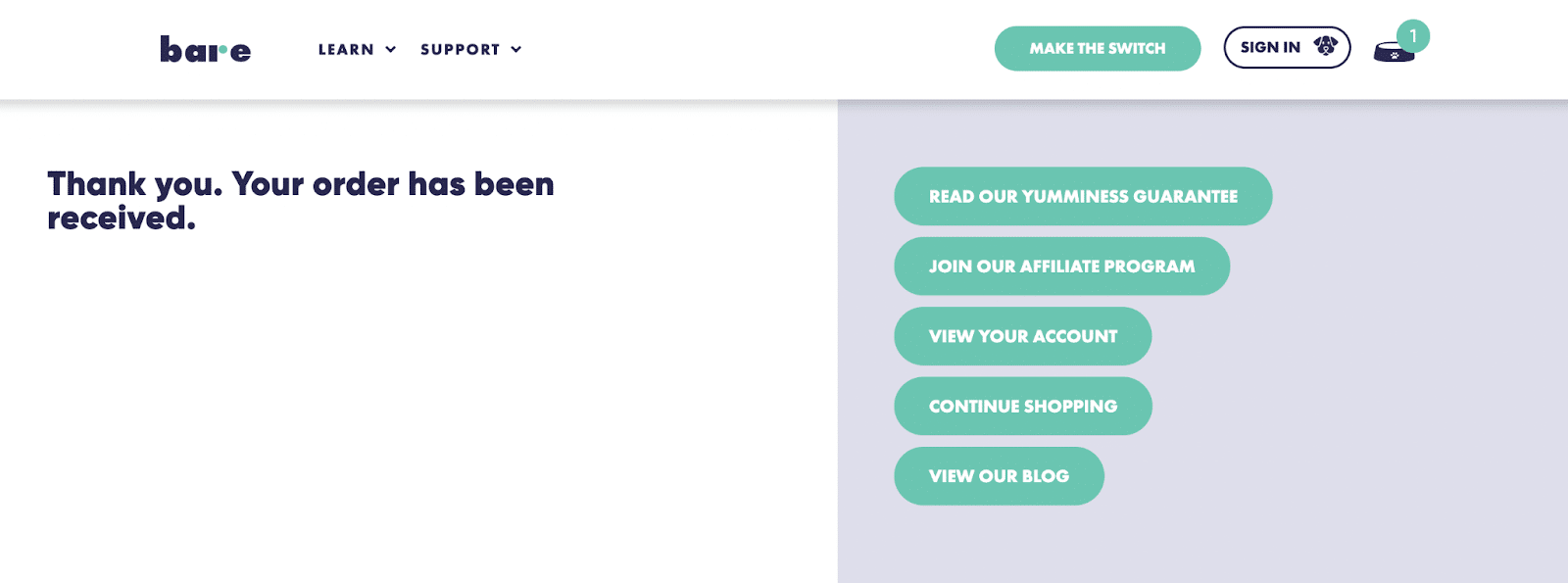
To keep track of your order status, you have the option to sign up or log in to view your account. Follow these quick and easy steps:
- Access Your Account.
Click on “View your Account” to begin.
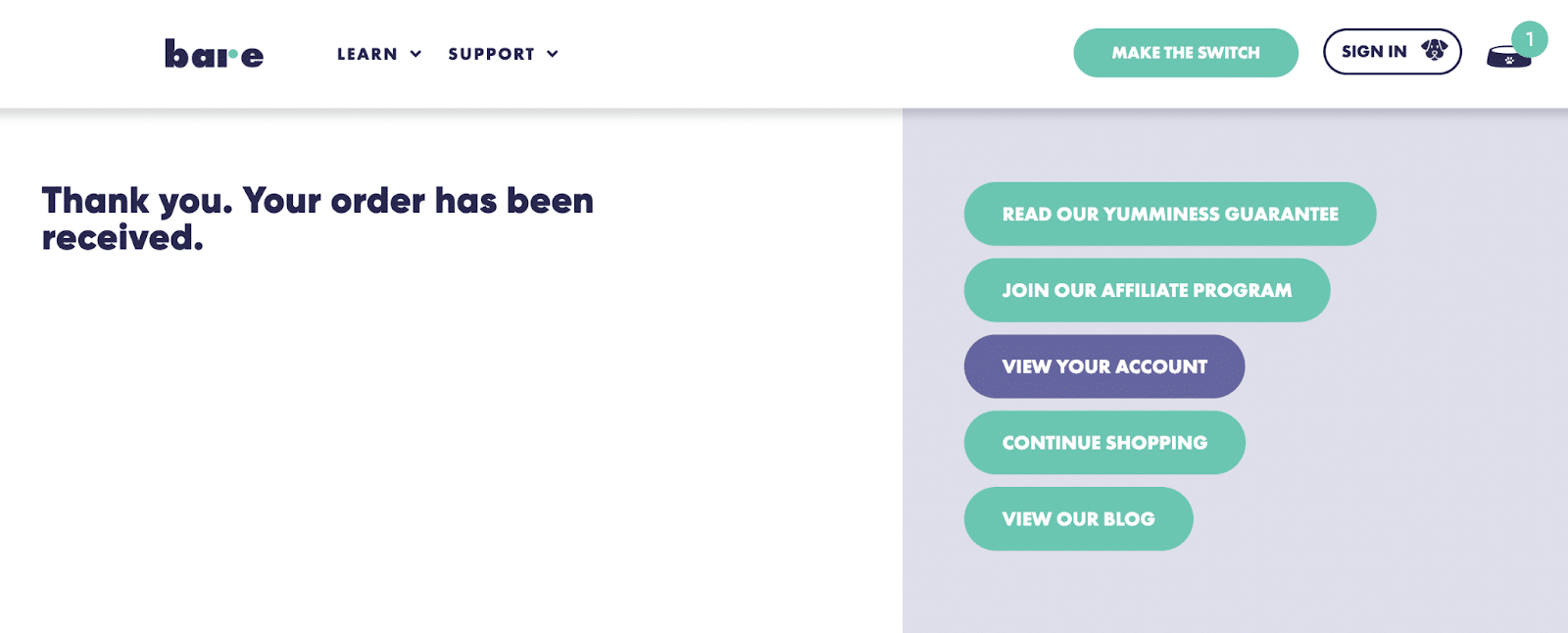
- Sign up or log into your Bare account and dashboard using your credentials.
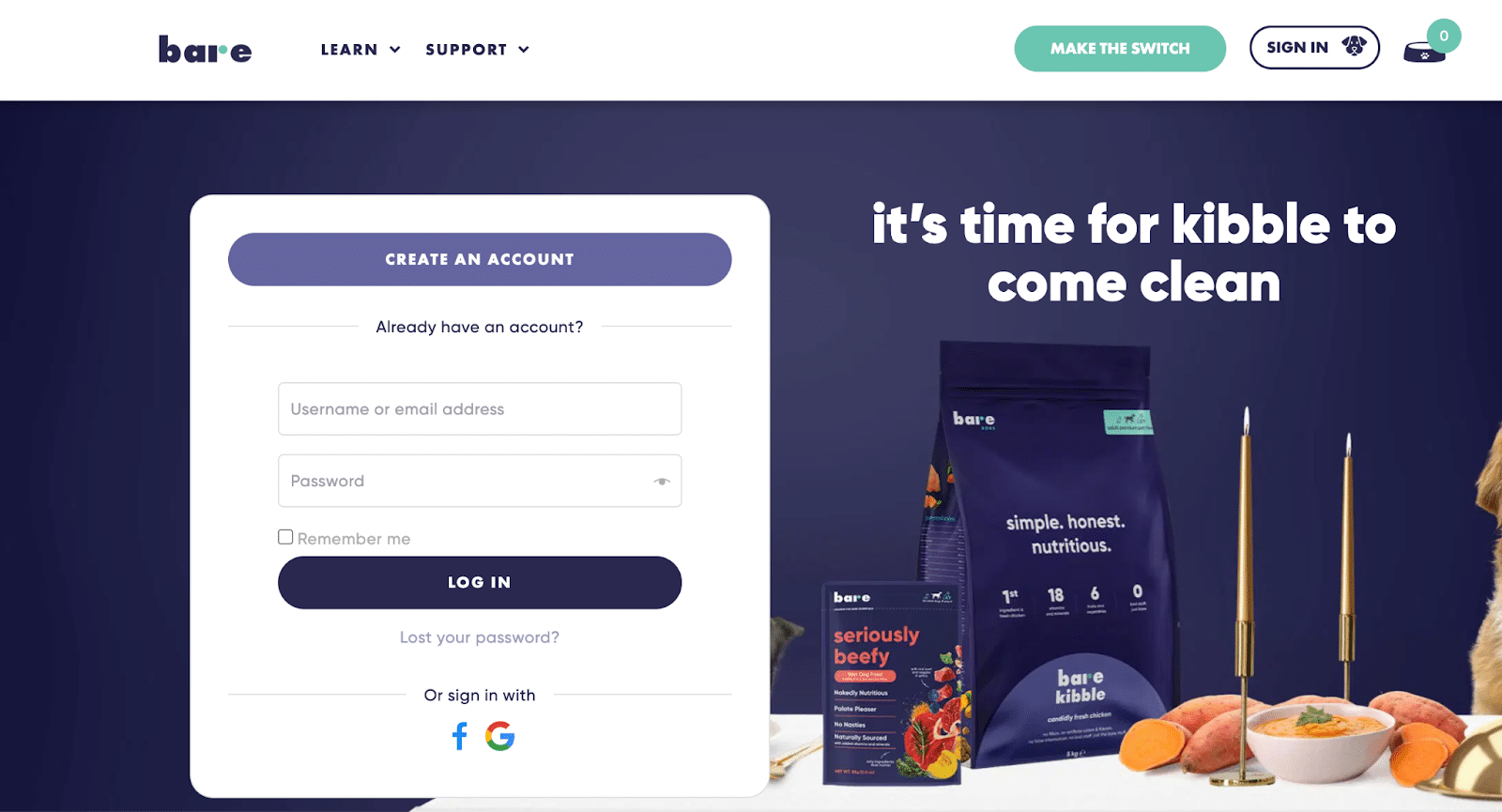
- Trouble Logging In?
No worries! Just hit ‘Lost your password‘ and enter your username or email. We’ll send you a reset link via email straight away.
Alternatively, you may also contact our support team from here.
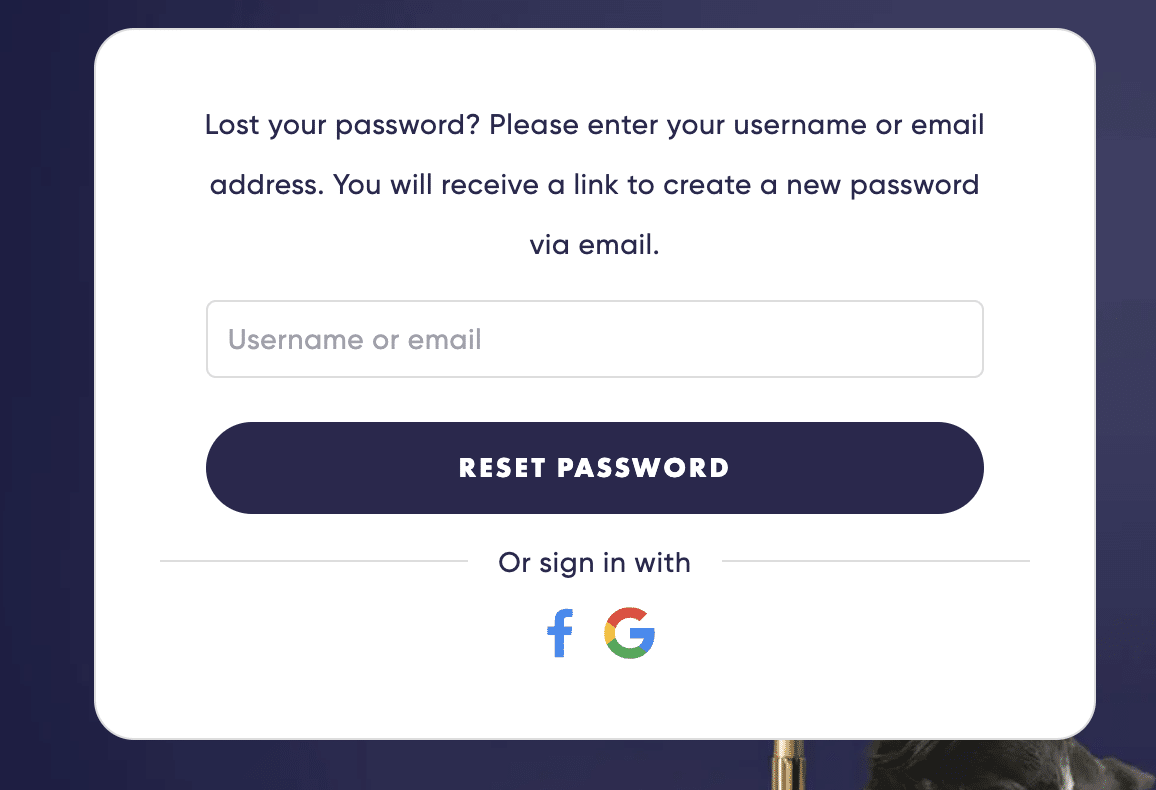
- From your dashboard, select the “Orders” tab
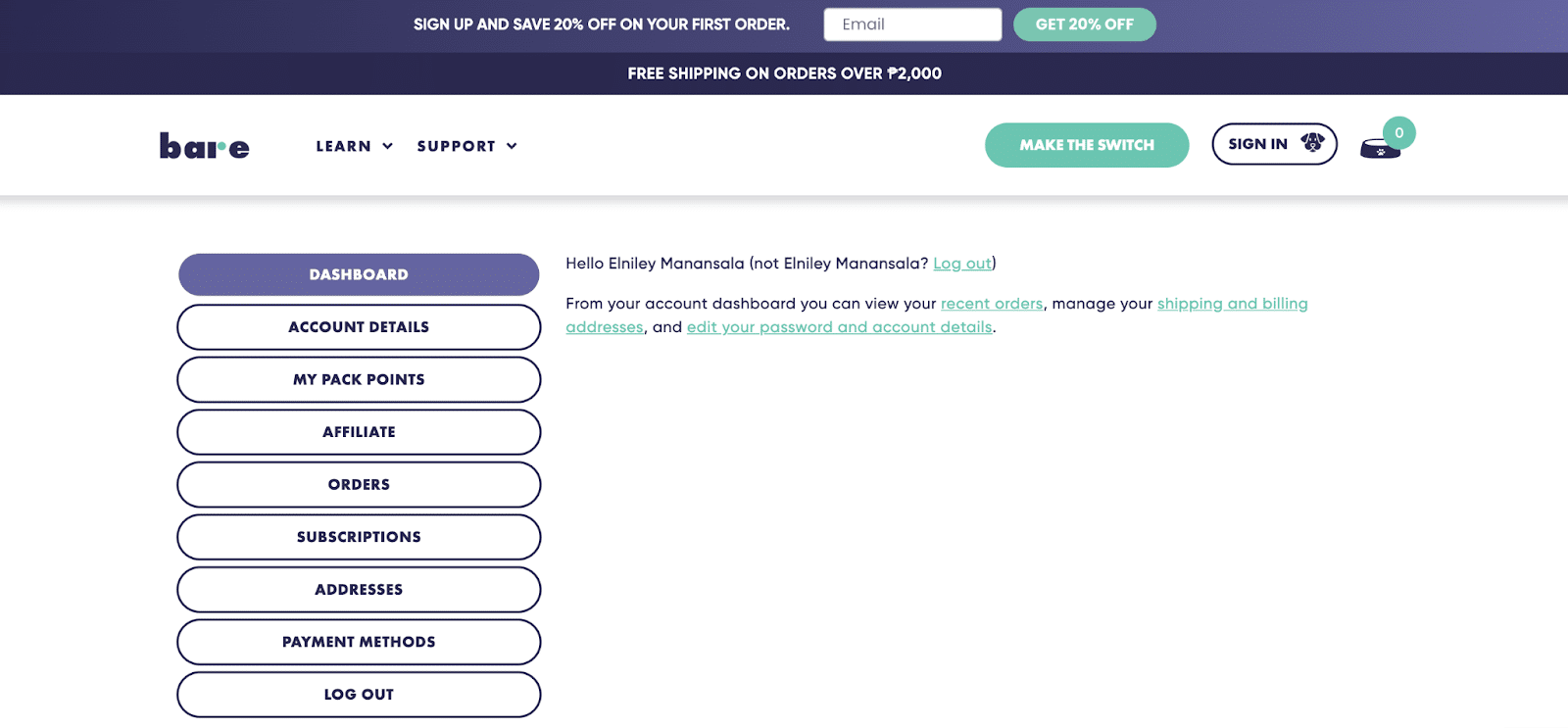
- Tap “View” under the “Actions” column of your Order Number
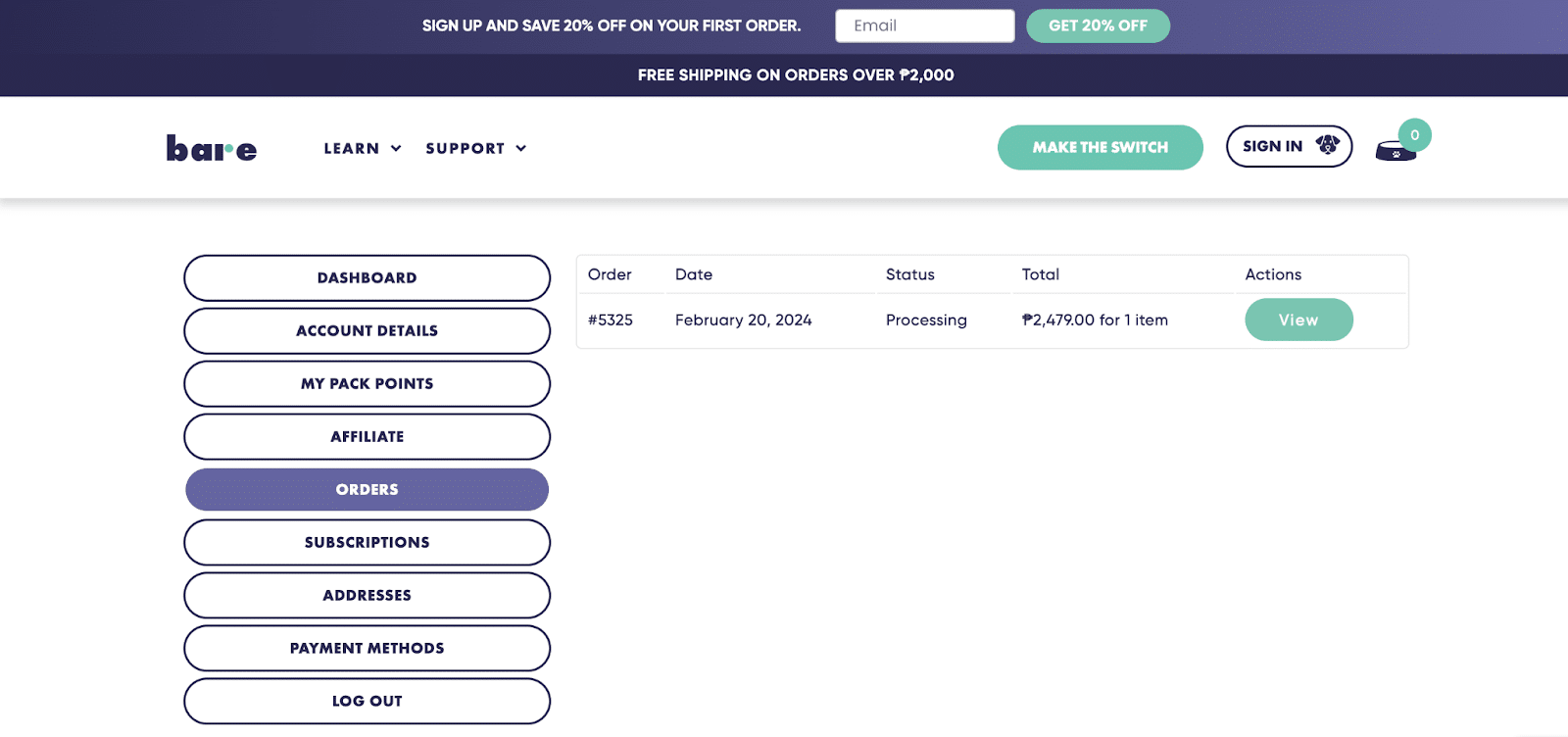
- Finally, check your complete order status and details
Need More Info?
Have more questions to ask or need further assistance? Check out our website FAQs or contact our support team from here.




